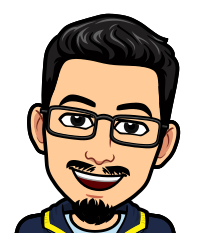When setting up ESLint in my projects, I often used to get confused about the difference between eslint-plugin-xxx and eslint-config-xxx npm modules, and why some ask you to add something to the plugins key in your project's ESLint config while others ask you to modify the extends key. If you have also gone through the same confusion or if you want to learn about how ESLint works then this article is for you.
What is ESLint?
Now I know if you searched for the difference than you probably already know what ESLint is and what it does. But let's take a quick look anyways just so we're on the same page.
ESLint is an open-source JavaScript Linting utility. Its job is to statically analyze and fix problematic patterns in your JavaScript code or code that doesn't adhere to some style guidelines that you would want to be followed throughout your whole project. The project owner can choose the rules they want to enforce via a configuration file .eslintrc.{js,yml,json} in the root directory of their project.
What makes it so special is that apart from having some really good built-in rules it also allows developers to create their own linting rules and have those rules completely pluggable. So developers can add any number of these pluggable rules and enforce them according to their needs, via the ESLint config file in their project.
Plugins
Although ESLint ships with some good set of rules, usually they are not enough to cover all the needs for your project, especially if you're building with libraries and frameworks like React, Vue, etc. ESLint plugins allow you to add custom rules according to the needs of your project. Plugins are published as npm modules with names in the format of eslint-plugin-<plugin-name>.
To use the plugin, you need to first install it via npm, and then you can add it to your eslintrc configuration via the plugins key. For example, if you want to use a plugin called eslint-plugin-my-awesome-plugin, you can add it to your configuration file like this -
// .eslintrc
{
"plugins": ["my-awesome-plugin"] // The "eslint-plugin" suffix
// can be ommited
}Keep in mind that, adding a plugin does not mean that all the rules for the plugins will be applied automatically, you still need to individually apply each and every rule you would want to use with that plugin, with the rules object in your config file -
// .eslintrc
{
"rules": {
"eqeqeq": "off",
"curly": "error",
}
}But configuring each and every rule you want to use would be gruesome, wouldn't it be nice if you could just use some of the recommended set of rules by the plugin owner or the by the framework you are using. Well that's where our next section comes in.
Shareable configs
The ESLint configs we create for our project are an important part of our project and more often than not we have multiple projects that need more or less the same configs. So ESLint lets you share your config by allowing you to publish it to npm. Similar to plugins shareable configs are also published with names in the format of eslint-config-<config-name>.
To use the shareable config, you need to install it from npm similar to what we saw with plugins and then you can extend the ESLint config of your project with the extends key, so if you have installed a config called eslint-config-awesome then you can use it in your config like this -
// .eslintrc
{
"extends": ["awesome"] // The "eslint-config" suffix
// can be omitted here as well
}And yes you can extend from multiple configs by adding them to the array, and if the configs modify same rules then the rules of the preceding config would be overwritten by the succeeding one, so the order does matter in these cases.
Note that shareable configs aren't just meant for sharing rulesets, they can be full fledged configs with their own plugins, formatters etc. and can also even extend from other configs.
You might already be extending some popular configs in your project like the eslint-config-airbnb which includes plugins like eslint-plugin-react , eslint-plugin-import etc. and enforce rules based on the Airbnb JavaScript style guide. Although you still need to install the plugins via npm because they are a peer dependency of eslint-config-aribnb .
Plugins with configs
We saw earlier how plugins allow you to add more rules for linting your project, and how you need to add the rules you want to use in your config or extend from some other shareable config that has the rules.
Guess what plugins can also come with different sets of shareable configs and you can use any of them according to your needs in your project.
You can use these configs that come with your plugins by with the plugin: prefix. For instance let's say you are using a plugin called eslint-plugin-my-awesome-plugin and it comes with a config called recommended-config . You can then add plugin:my-awesome-plugin/recommended-config to the extends key in your config to extend from that shareable config.
Let's also take the example of eslint-plugin-react. If you see the configs key in its code, you'll find that it has three configs available recommended , all and jsx-runtime .
Now suppose I just want to use the recommended config of this plugin, which enforces the rules recommend for React good practices, this is all that I need to add in my project's ESLint config -
// .eslintrc
{
"extends": ["plugin:react/recommended"]
}Notice how you don't even need to add the plugins key with eslint-plugin-react in it because it is already included in the recommended config.
Conclusion
So to summarize in this article we saw a brief overview of what ESLInt is and how ESLint plugins provide you with custom rules that you can individually apply according to your needs, and how the extends key in your configs lets you extend from other shareable configs. We also saw that how you can load the configuration files that may be provided by the plugin to apply the rules that the authors think are logically grouped or recommended by the community.